SanDisk Extreme external SSDs are known for their high-speed performance and compact design, but like any electronic device, they can overheat under certain conditions. Overheating can lead to decreased performance, reduced lifespan, or even hardware failure. Here’s a look at what causes overheating in SanDisk Extreme external SSDs and how to prevent it.
Causes of Overheating in External SSDs
1. High Workload:
- Constant heavy use, such as transferring large files or running intensive applications, can generate significant heat. Sustained high-speed data transfer can cause the SSD to overheat.
2. Insufficient Ventilation:
- If the SSD is placed in an area with poor airflow, it may not be able to dissipate heat effectively. Enclosed spaces or surfaces that don’t allow heat to escape can contribute to overheating.
3. Ambient Temperature:
- Operating the SSD in a hot environment, like a car on a sunny day or in a room without air conditioning, can increase the risk of overheating.
4. Extended Continuous Use:
- Prolonged usage without breaks can lead to a buildup of heat, particularly if the SSD is used for high-speed data transfers or running large applications.
5. Firmware or Software Issues:
- Certain firmware or software bugs can cause excessive power draw, leading to overheating. This is more likely if the SSD’s firmware is outdated or if there’s a software conflict.
6. Hardware Defects:
- A defect in the SSD itself, such as a faulty internal component, can cause overheating. This might be the case if the SSD overheats even under normal conditions or with minimal use.
Preventing Overheating in External SSDs
1. Ensure Proper Ventilation:
- Use the SSD in a well-ventilated area. Avoid placing it on surfaces that trap heat, such as thick carpeting or enclosed spaces.
2. Limit Continuous Use:
- If using the SSD for intense tasks, take breaks to allow it to cool down. This can help prevent overheating during extended use.
3. Manage Workload:
- Avoid running multiple high-intensity tasks simultaneously. If transferring large files, consider doing so in smaller batches to reduce heat buildup.
4. Monitor Ambient Temperature:
- Keep the operating environment at a reasonable temperature. Avoid using the SSD in extremely hot environments or direct sunlight.
5. Update Firmware and Software:
- Check for firmware updates from SanDisk and keep your computer’s operating system and drivers updated to ensure optimal compatibility and reduce the risk of software-related issues.
6. Use External Cooling:
- If overheating is a recurring problem, consider using external cooling solutions, such as laptop cooling pads or small fans, to improve airflow around the SSD.
7. Check for Hardware Defects:
- If the SSD continues to overheat despite following these preventive measures, it might be defective. In this case, contact SanDisk customer support for assistance or consider replacing the SSD under warranty.
Conclusion
Overheating in SanDisk Extreme external SSDs can be caused by high workload, insufficient ventilation, high ambient temperature, continuous use, firmware or software issues, or hardware defects. To prevent overheating, ensure proper ventilation, manage workload, monitor ambient temperature, update firmware, and check for hardware defects. If the SSD continues to overheat, it may require professional attention or replacement.