What is a Seagate External Drive?
A Seagate External Drive is a portable storage device that allows you to save and transfer files from your computer. It is a compact and handy tool for storing photos, videos, documents, and more.
How do I connect my Seagate External Drive to my computer?
Connecting your Seagate External Drive to your computer is simple. Just plug one end of the USB cable into the drive and the other end into a USB port on your computer. Your computer should recognize the drive automatically, allowing you to access and manage your files.
Can I use my Seagate External Drive with different devices?
Yes, you can use your Seagate External Drive with various devices, such as laptops, desktop computers, and even gaming consoles. As long as the device has a compatible USB port, you can connect and use your external drive to store and transfer files.
How do I transfer files to and from my Seagate External Drive?
Transferring files to and from your Seagate External Drive is straightforward. Simply drag and drop the files you want to transfer between your computer and the external drive. You can also use file management software to help organize and transfer files more efficiently.
Is it safe to store important files on my Seagate External Drive?
Storing important files on your Seagate External Drive is safe and secure. Seagate drives are designed to protect your data with advanced security features, ensuring that your files remain safe from unauthorized access or data loss.
How can I troubleshoot common issues with my Seagate External Drive?
If you encounter any issues with your Seagate External Drive, such as connectivity problems or file corruption, you can troubleshoot them by checking the USB cable connections, updating the drive’s firmware, or running diagnostic tools provided by Seagate. Additionally, you can reach out to Seagate customer support for further assistance.
In Conclusion
A Seagate External Drive is a reliable and versatile storage solution that offers convenience and peace of mind when it comes to storing and managing your files. By understanding how to use and troubleshoot your external drive effectively, you can make the most out of its features and ensure seamless file storage and transfer experiences.