The difference between powered and non-powered USB hubs lies in how they receive power and their ability to support multiple devices. Here’s a breakdown of each type, along with their advantages and disadvantages. USB hubs are essential devices for expanding connectivity options on our computers and laptops. However, when it comes to choosing between powered and non-powered USB hubs, it’s crucial to understand the differences to make an informed decision that suits your needs. In this article, we’ll delve into the nuances of powered and non-powered USB hubs to help you determine which option is best for you.
What are Powered USB Hubs?
Powered USB hubs, as the name suggests, are equipped with an external power source to provide additional power to connected devices. These hubs are particularly useful when you need to connect multiple high-powered devices that draw more power than what your computer can supply. By utilizing an external power supply, powered USB hubs ensure stable and reliable connectivity for devices such as external hard drives, printers, and cameras. Powered USB hubs, also known as active USB hubs, have their own power source, typically through an external AC adapter or power brick. This additional power source allows them to supply power to connected devices without drawing too much current from the host computer.

Advantages of Powered USB Hubs
- Enhanced Power Output: Powered USB hubs offer higher power output, making them ideal for charging devices and connecting power-hungry peripherals.
- Stability and Reliability: With the added power supply, powered hubs can prevent issues like device disconnects or data loss due to insufficient power.
- Greater Compatibility: They are compatible with a wide range of devices, including those that require higher power consumption.
- Higher Power Output: Can support power-hungry devices like external hard drives, printers, and high-end peripherals.
- More Devices: Can connect multiple devices simultaneously without overloading the host computer’s USB port.
- Stable Performance: Because they have their own power source, they are less likely to cause system instability or power-related issues.

Disadvantages of Powered USB Hubs
- Extra Equipment: Requires an external power adapter, which can be bulky and less portable.
- Additional Costs: Generally more expensive due to the added power components.
What are Non-Powered USB Hubs?
Non-powered USB hubs, also known as passive USB hubs, do not have their own power source. They draw power from the host computer’s USB port and distribute it among connected devices. Non-powered USB hubs, on the other hand, rely solely on the power supplied by the host device, typically a computer or laptop. These hubs are suitable for connecting low-power devices such as keyboards, mice, or USB flash drives that do not require additional power beyond what the host device can provide.

Advantages of Non-Powered USB Hubs
- Portability: Non-powered USB hubs are lightweight and portable, making them ideal for users who are constantly on the move.
- Simplicity: They are plug-and-play devices that do not require an external power source, simplifying the setup process.
- Cost-Effective: Non-powered hubs are generally more affordable than their powered counterparts, making them a budget-friendly option.
- Portability: Lightweight and compact, ideal for travel and mobile use.
- Cost-Effective: Typically cheaper due to the lack of external power requirements.
- Ease of Use: No need for an additional power adapter, making setup and connection straightforward.
Disadvantages of Non-Powered USB Hubs
- Limited Power Output: May not support power-hungry devices or multiple high-power devices simultaneously.
- Potential System Instability: Drawing power from the host computer’s USB port can lead to instability or power-related issues when overloaded.
- Compatibility Issues: Not all USB ports can provide enough power for multiple devices.
Choosing the Right USB Hub for Your Needs
When deciding between a powered and non-powered USB hub, consider the devices you intend to connect and their power requirements. If you need to connect multiple high-power devices or charge gadgets simultaneously, a powered USB hub would be the most suitable choice. On the other hand, if you primarily use low-power peripherals and value portability, a non-powered USB hub may be more practical for your setup.
Which One to Choose?
Your choice between powered and non-powered USB hubs depends on your needs:
- If you plan to use the hub with high-power devices or need to connect multiple devices simultaneously, a powered USB hub is the better choice.
- If you need portability and plan to use the hub with smaller, less power-hungry devices, a non-powered USB hub may be suitable.
Overall, consider your device requirements, portability needs, and budget when deciding between powered and non-powered USB hubs.
Conclusion
In conclusion, the distinction between powered and non-powered USB hubs lies in their power capabilities and intended usage. By understanding the differences outlined in this article, you can make an informed decision when selecting a USB hub that aligns with your connectivity needs. Whether you opt for the enhanced power output of a powered USB hub or the simplicity of a non-powered hub, choosing the right device will ensure seamless connectivity for all your peripherals.